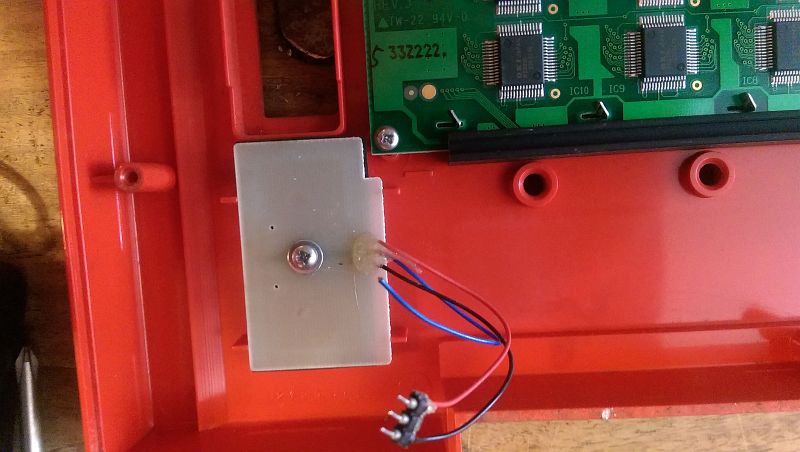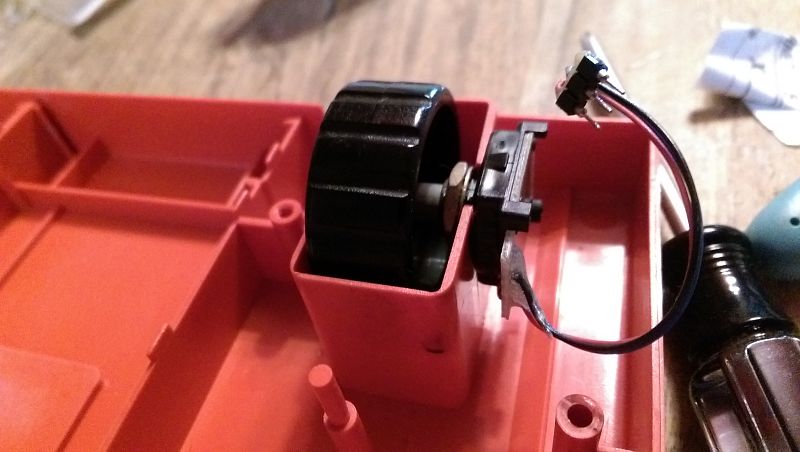Snap On MT2500 Scanner Disassembly
LCD Display PCB
The LCD display is held in with the 4 Phillips head screws on the edge of the PCB. Their are black 2 rubber spacers that are on the top and bottom of the board. Keep these all together. On the upper right you can see the backside of the Yes/No switch. Remove the LCD board. This exposes the plastic window, be careful not to scratch it. The plastic window is a thin film, it may come off so be careful.
You can Navigate to any of the pages in this project by the BELOW drop down menu or use the NEXT or PREV links
Remove the Yes/No Switch
The Yes/No switch is a conductive rubber switch that makes contact on traces on the PCB. Unscrew the single Phillips head and pull the board off. If you have any dirt on it wipe the traces with a damp cloth. Once the board is off pull out the black rubber switch.
Top Case Half
With all the electronics out of the case you can get ready to wash it without worry of ruining the electronics. You can see the plastic window that protects the LCD. Be careful not to scratch it and do not put any pressure on the back side of it or it will pop out. It looks to be held in with 4 melted corners so if it pops out try to get it back into place where it sort-a' snaps in.
Washing the Case
With all the guts out you can clean away. My MT2500 had some really baked on grease stains. Used Simple Green and 409 to get most of it off. At some point I had to use a scotch bright pad. I would not recommend the scotch bright as it leave the plastic a with a light white looking texture from the excessive scrubbing. Stick with plastic safe soap. Also remedber NOT to put pressure on the plastic window film or it will just pop out. You can clean that as the last step prior to re-assembly. With any luck your case will look like new!
Remove Thumb Wheel
The thumb wheel was loose in my MT2500 and it just lifted out. If it doesn't, use a pair of Needle Nose pliers to loosen the nut a little and it will slide up and out.